WORKBENCH +3e
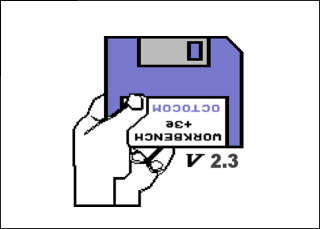
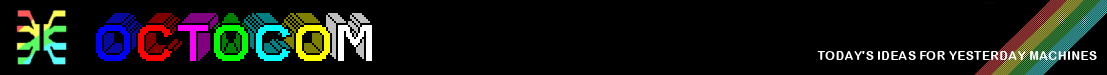


WORKBENCH +3e
|
| DESCRIPTION Workbench + 3e is a graphical user interface for ZX Spectrum designed for easy access to your programs stored on a hard disk. You can organize the installed software in a logical and orderly manner and load it from the simple and intuitive environment. The +3e ROMS provide powerful commands for using IDE drives however because of thedesign limitations inherent it leads to an absence of subdirectories and the short filename can make the process of storing and executing software both complexand arduous. With Workbench
+3e just have to boot your computer and select the LOADER
option and you will have a graphical environment that lets you
access your programs clearlyand easily where you can then load
them with a few simple clicks of the mouse. You can also use
Workbench +3e to browse through the contents of your hard
drives.
Workbench +3e can be controlled by mouse or joystick.
CURRENT VERSION
Fixed error when executing
programs from Units window on ZX UNO computers
whereby the program was running at wrong speed.
Added system messages.
New character printing routine,
thanks to the collaboration of Rafa Pardo (Spirax), which greatly
increases the printing speed of the listings in the Output Window.
Added support for TAP files,
now Workbench + 3e supports the new functionality existing in
modified +3e Roms to accept TAP files.
Fixed error on computers with two
IDE drives in which if the second drive was available but
not installed, an error would occur in the System Information
window.
Fixed error when selecting the
FDD drive if there is no disk or the disk is corrupt.
The functionality of moving
entries from the Folder Editor has been implemented.
Various corrections in the Folder
Editor to avoid the introduction of wrong entries.
Added more than 200 new titles
to the collection of pre-installed software.
Increased the number of available
folders from 32 to 60:
- Games window contains two new
folders: MODDING and OTHERS.
- Modern folder increases its capacity and now works in the same way as the Classics folder, with subfolders to organize the entries in alphabetical order. Fixed error displaying
directories that causes a crash when trying to
visualize the contents of a partition with more than 221 files.
Now you can see the maximum number of files that +3IDEDOS allows
to contain for each folder(512 files).
Removed access to the RAM drive
that is replaced by Disk Drive A.
New preinstalled software
collection, ready to be executed.
Revised all graphical icons to enhance their appearance.
Version 2.0a corrects failure
when booting application with english language selected from
initial 2.0 version.
Input mode: The alternative
version of input by keyboard is eliminated and control of the
mouse pointer by joystick is enabled.
Output window: New button
ASIG to visualize files of the related partition and add them to
folder.
Folder editor: The "File
type" field is deleted. Now the system automatically recognizes
file type.
Desktop: New SYSTEM window
that includes drives exploration functionalities:
- DRIVES icon: File explorer for IDE
0, IDE 1 and RAM drives.
- INFO icon: Informacion sobre el
espacio disponible en unidades IDE instaladas
ZX-UNO: Program automatically
detects if it runs on a ZX-UNO to accelerate processes using turbo
CPU modes.
Languaje: Configurable
in Spanish and English.
Screen Saver: Integrated on
desktop to avoid classic monitors damages.
Setup: The
installation program is now called SETUP and displays texts in
Spanish or English. Includes the language configuration, the
default control method and the number of intalled IDE units.
User manual: User manual
available in Spanish and English.
Generalized execution speed
improvement. Code rewritten and 100% compiled.
Same features of the previous version except the UNITS window that lacks functionality. Presented at Retromadrid 2018.
First functional version. Fully
developed in pure BASIC.
Presented at RUN ZX 2018 in Madrid.
DESCARGAS
INSTALLATION
EMULATING WORKBENCH +3e The program can be executed in any emulator that supports the
emulation of + 3e Roms and any of the IDE interfaces
supported. RELATED DOWNLOADS
RELATED LINKS
In collaboration with:
Thanks:
Workbench + 3e is owned by Octocom and is distributed under FREEWARE license. Free personal use is allowed for an unlimited time at no cost. Distribution is allowed with prior notice and subsequent authorization from Octocom, as long as it is for free. The distribution of partial or total modifications of any of the parts of this software is not allowed in any case. Use for commercial purposes is strictly prohibited without specific authorization of Octocom. Workbench + 3e includes parts of code made by collaborators, which is their property. The contributors have authorized their use and integration into this software and are governed under the same Freeware license.
"In memory of Pumu that accompanied me throughout the creation process of this program but could not get to see it finished" Forever with you, comrade! |
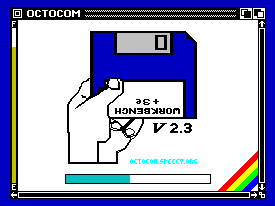 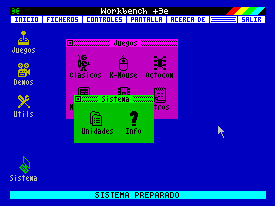 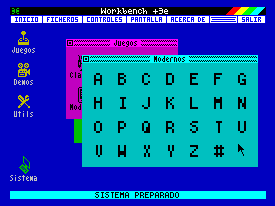 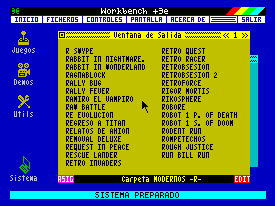 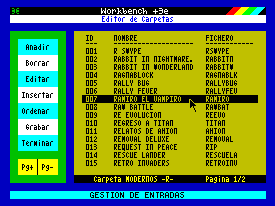 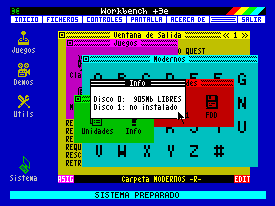 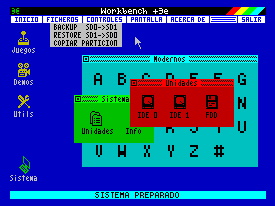 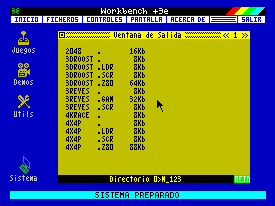 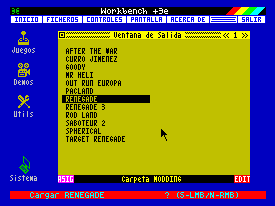 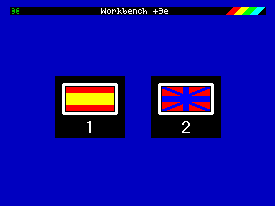 |
| Website
hosted on Speccy.org |
Contact with us |
 |
 |