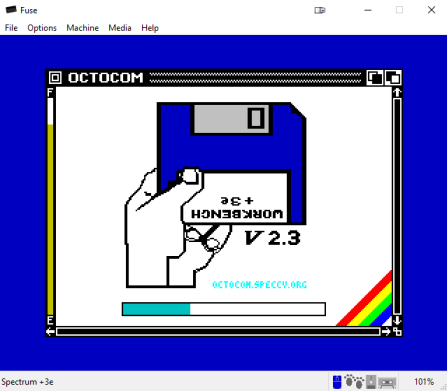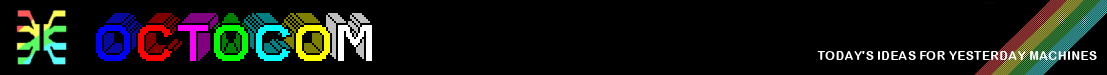Select
machine to emulate
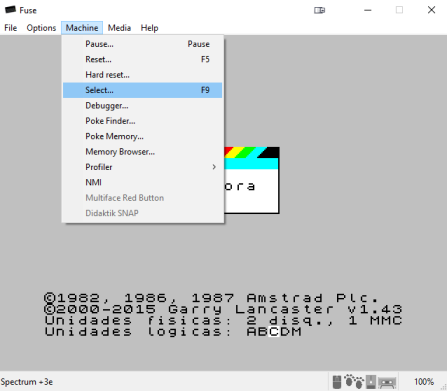
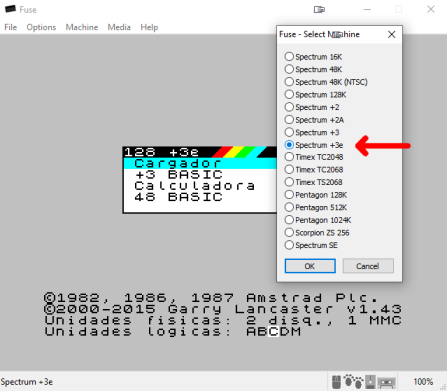
Select
IDE interface to emulate
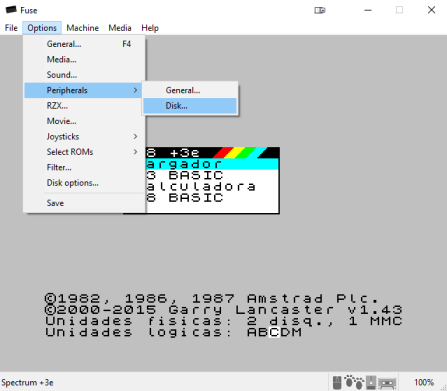
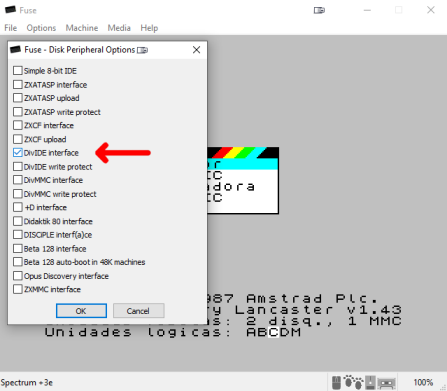
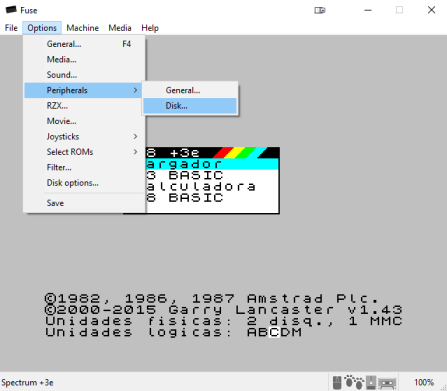
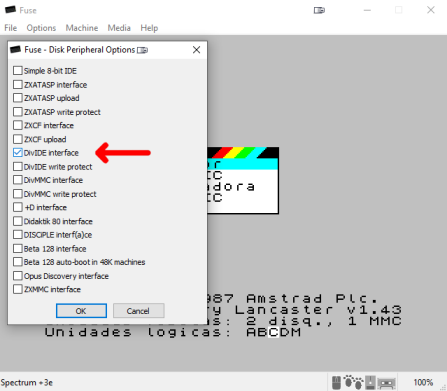
Select
Roms for the chosen IDE interface. As we have selected a
Divide interface we will use files "DIVES3E_.ROM" from 0 to 3.
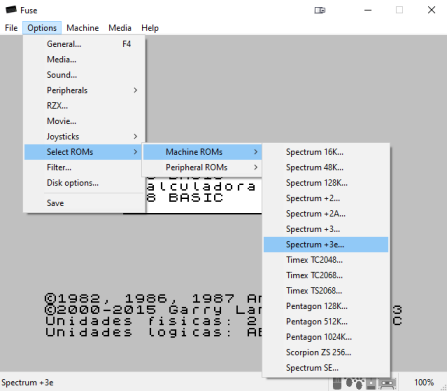
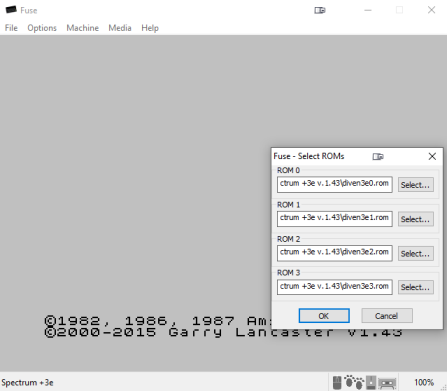
Activate
Kempston Mouse emulation
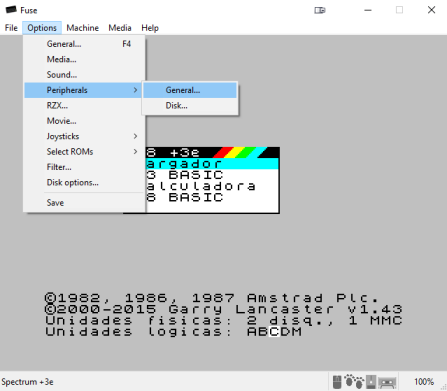
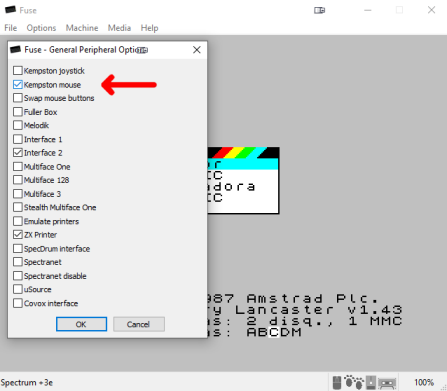
If you
wish, save changes so that next time you run Fuse everything
will be ready
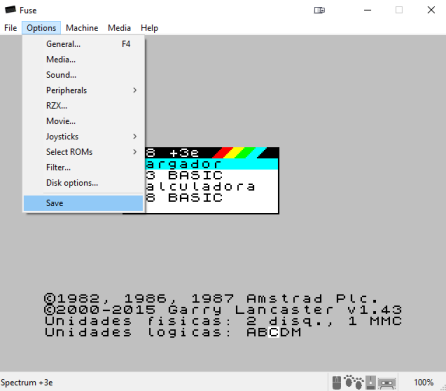
Select
Workbench +3e HDF image
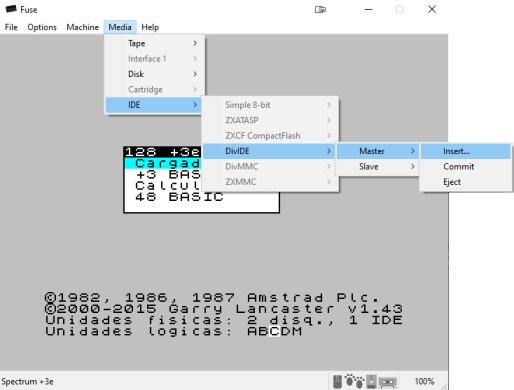
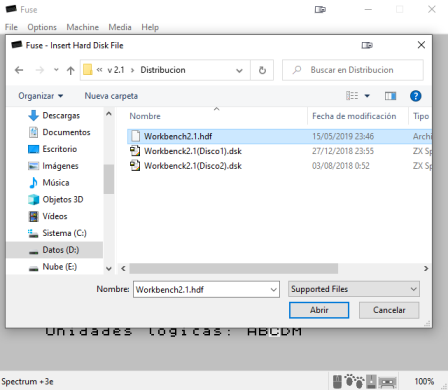
Reset
emulator
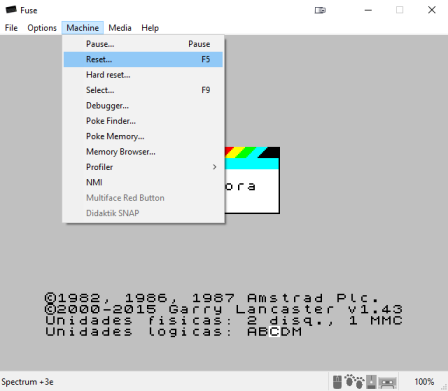
Once
all the steps are completed, the emulation is ready
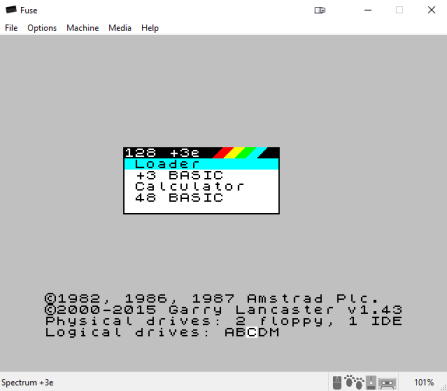
Select
LOADER option and Workbench +3e will run